writinwaters
Added instructions on embedding agent or assistant into a third-party webpage (#4369)
8d43c11
| sidebar_position: 7 | |
| slug: /run_health_check | |
| # Run dependency health check | |
| Double-check the health status of RAGFlow's dependencies. | |
| --- | |
| The operation of RAGFlow depends on four services: | |
| - **Elasticsearch** (default) or [Infinity](https://github.com/infiniflow/infinity) as the document engine | |
| - **MySQL** | |
| - **Redis** | |
| - **MinIO** for object storage | |
| If an exception or error occurs related to any of the above services, such as `Exception: Can't connect to ES cluster`, refer to this document to check their health status. | |
| You can also click you avatar in the top right corner of the page **>** System to view the visualized health status of RAGFlow's core services. The following screenshot shows that all services are 'green' (running healthily). The task executor displays the *cumulative* number of completed and failed document parsing tasks from the past 30 minutes: | |
| 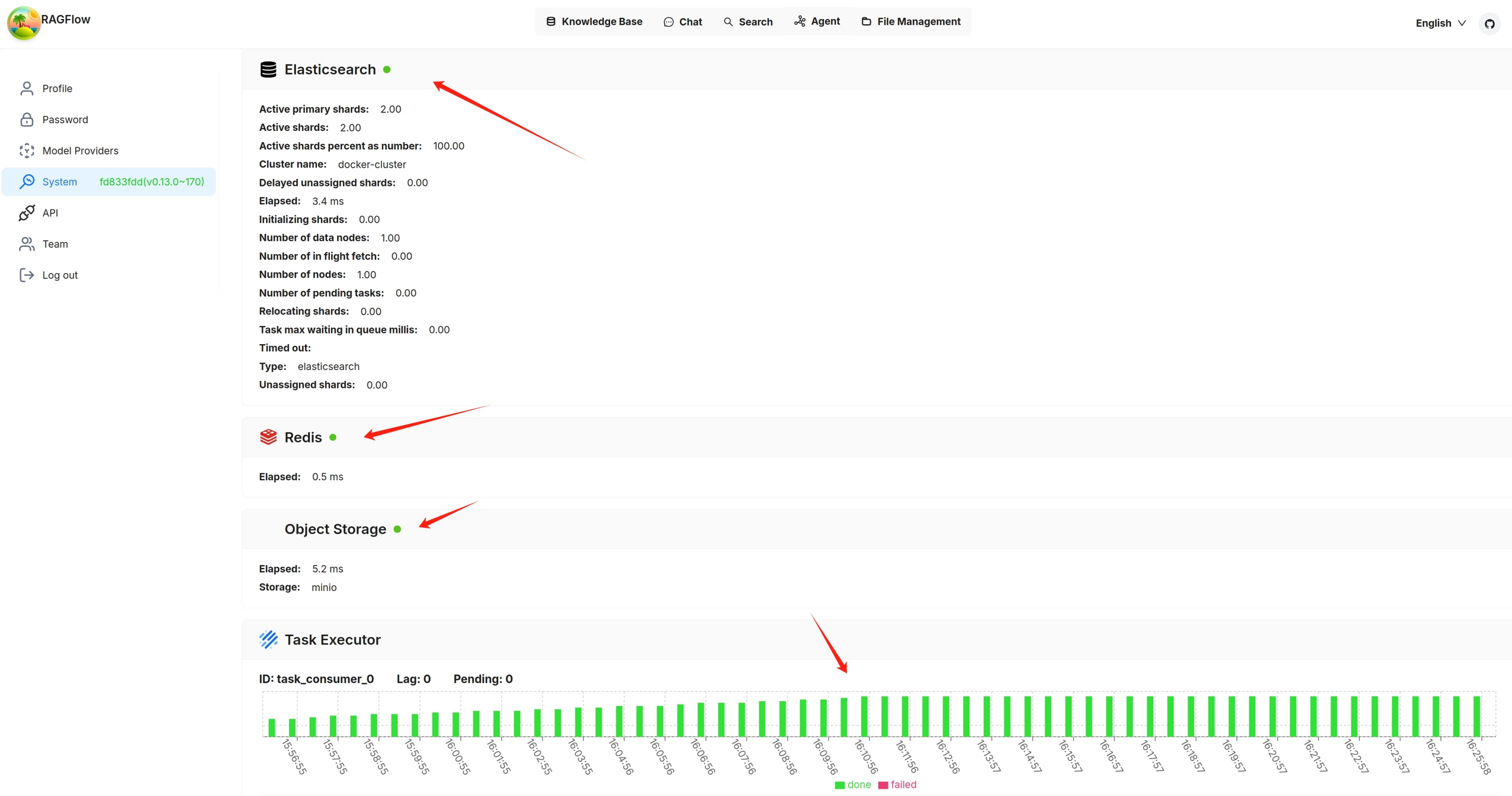 | |
| Services with a yellow or red light are not running properly. The following is a screenshot of the system page after running `docker stop ragflow-es-10`: | |
|  | |
| You can click on a specific 30-second time interval to view the details of completed and failed tasks: | |
|  | |
|  | |