Training with Unpaired Data (CycleGAN-turbo)
Here, we show how to train a CycleGAN-turbo model using unpaired data. We will use the horse2zebra dataset introduced by CycleGAN as an example dataset.
Step 1. Get the Dataset
First download the horse2zebra dataset from here using the command below.
bash scripts/download_horse2zebra.shOur training scripts expect the dataset to be in the following format:
data ├── dataset_name │ ├── train_A │ │ ├── 000000.png │ │ ├── 000001.png │ │ └── ... │ ├── train_B │ │ ├── 000000.png │ │ ├── 000001.png │ │ └── ... │ └── fixed_prompt_a.txt | └── fixed_prompt_b.txt | | ├── test_A │ │ ├── 000000.png │ │ ├── 000001.png │ │ └── ... │ ├── test_B │ │ ├── 000000.png │ │ ├── 000001.png │ │ └── ...The
fixed_prompt_a.txtandfixed_prompt_b.txtfiles contain the fixed caption used for the source and target domains respectively.
Step 2. Train the Model
Initialize the
accelerateenvironment with the following command:accelerate configRun the following command to train the model.
export NCCL_P2P_DISABLE=1 accelerate launch --main_process_port 29501 src/train_cyclegan_turbo.py \ --pretrained_model_name_or_path="stabilityai/sd-turbo" \ --output_dir="output/cyclegan_turbo/my_horse2zebra" \ --dataset_folder "data/my_horse2zebra" \ --train_img_prep "resize_286_randomcrop_256x256_hflip" --val_img_prep "no_resize" \ --learning_rate="1e-5" --max_train_steps=25000 \ --train_batch_size=1 --gradient_accumulation_steps=1 \ --report_to "wandb" --tracker_project_name "gparmar_unpaired_h2z_cycle_debug_v2" \ --enable_xformers_memory_efficient_attention --validation_steps 250 \ --lambda_gan 0.5 --lambda_idt 1 --lambda_cycle 1Additional optional flags:
--enable_xformers_memory_efficient_attention: Enable memory-efficient attention in the model.
Step 3. Monitor the training progress
You can monitor the training progress using the Weights & Biases dashboard.
The training script will visualizing the training batch, the training losses, and validation set L2, LPIPS, and FID scores (if specified).
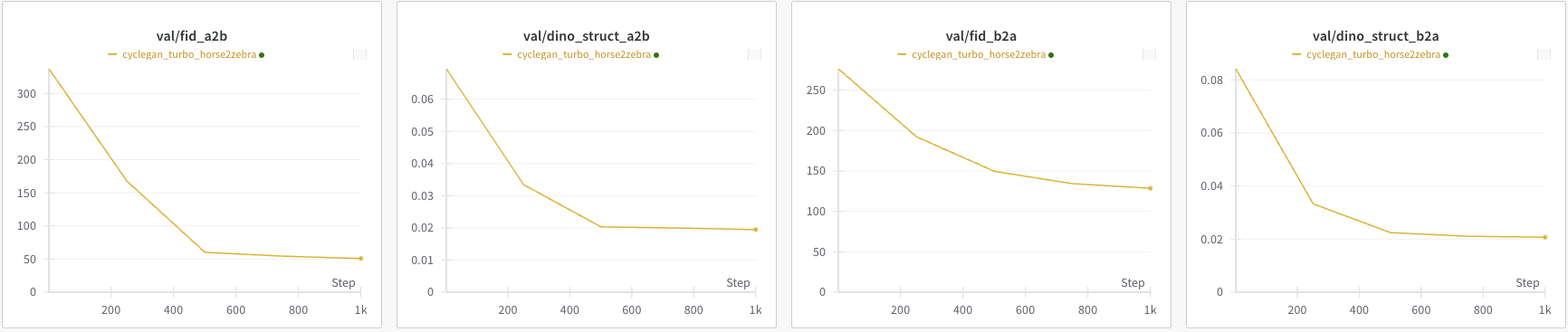
The model checkpoints will be saved in the
<output_dir>/checkpointsdirectory.
Step 4. Running Inference with the trained models
You can run inference using the trained model using the following command:
python src/inference_unpaired.py --model_path "output/cyclegan_turbo/my_horse2zebra/checkpoints/model_1001.pkl" \ --input_image "data/my_horse2zebra/test_A/n02381460_20.jpg" \ --prompt "picture of a zebra" --direction "a2b" \ --output_dir "outputs" --image_prep "no_resize"The above command should generate the following output:
Model Input Model Output 
