Training with Paired Data (pix2pix-turbo)
Here, we show how to train a pix2pix-turbo model using paired data. We will use the Fill50k dataset used by ControlNet as an example dataset.
Step 1. Get the Dataset
First download a modified Fill50k dataset from here using the command below.
bash scripts/download_fill50k.shOur training scripts expect the dataset to be in the following format:
data ├── dataset_name │ ├── train_A │ │ ├── 000000.png │ │ ├── 000001.png │ │ └── ... │ ├── train_B │ │ ├── 000000.png │ │ ├── 000001.png │ │ └── ... │ └── train_prompts.json | | ├── test_A │ │ ├── 000000.png │ │ ├── 000001.png │ │ └── ... │ ├── test_B │ │ ├── 000000.png │ │ ├── 000001.png │ │ └── ... │ └── test_prompts.json
Step 2. Train the Model
Initialize the
accelerateenvironment with the following command:accelerate configRun the following command to train the model.
accelerate launch src/train_pix2pix_turbo.py \ --pretrained_model_name_or_path="stabilityai/sd-turbo" \ --output_dir="output/pix2pix_turbo/fill50k" \ --dataset_folder="data/my_fill50k" \ --resolution=512 \ --train_batch_size=2 \ --enable_xformers_memory_efficient_attention --viz_freq 25 \ --track_val_fid \ --report_to "wandb" --tracker_project_name "pix2pix_turbo_fill50k"Additional optional flags:
--track_val_fid: Track FID score on the validation set using the Clean-FID implementation.--enable_xformers_memory_efficient_attention: Enable memory-efficient attention in the model.--viz_freq: Frequency of visualizing the results during training.
Step 3. Monitor the training progress
You can monitor the training progress using the Weights & Biases dashboard.
The training script will visualizing the training batch, the training losses, and validation set L2, LPIPS, and FID scores (if specified).

The model checkpoints will be saved in the
<output_dir>/checkpointsdirectory.Screenshots of the training progress are shown below:
Step 0:

Step 500:
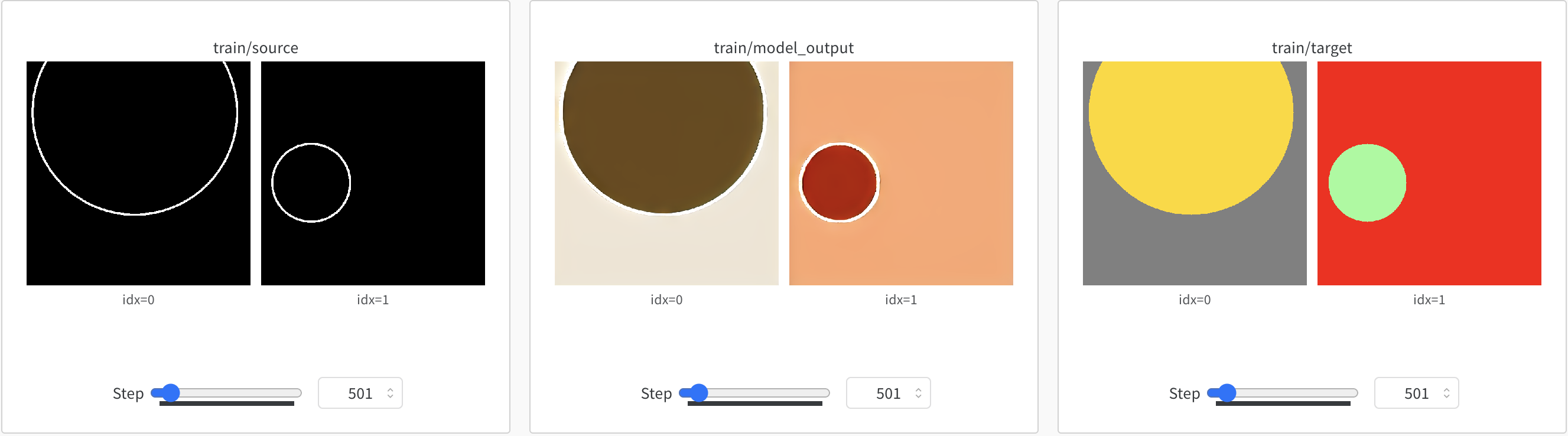
Step 6000:

Step 4. Running Inference with the trained models
You can run inference using the trained model using the following command:
python src/inference_paired.py --model_path "output/pix2pix_turbo/fill50k/checkpoints/model_6001.pkl" \ --input_image "data/my_fill50k/test_A/40000.png" \ --prompt "violet circle with orange background" \ --output_dir "outputs"The above command should generate the following output:
Model Input Model Output 
