|  | |
| # Grounded-Segment-Anything | |
| [](https://youtu.be/oEQYStnF2l8) [](https://colab.research.google.com/github/roboflow-ai/notebooks/blob/main/notebooks/automated-dataset-annotation-and-evaluation-with-grounding-dino-and-sam.ipynb) [](https://github.com/camenduru/grounded-segment-anything-colab) [](https://huggingface.co/spaces/IDEA-Research/Grounded-SAM) [](https://replicate.com/cjwbw/grounded-recognize-anything) [](https://modelscope.cn/studios/tuofeilunhifi/Grounded-Segment-Anything/summary) [](https://huggingface.co/spaces/yizhangliu/Grounded-Segment-Anything) [](https://github.com/continue-revolution/sd-webui-segment-anything) [](./grounded_sam.ipynb) | |
| We plan to create a very interesting demo by combining [Grounding DINO](https://github.com/IDEA-Research/GroundingDINO) and [Segment Anything](https://github.com/facebookresearch/segment-anything) which aims to detect and segment anything with text inputs! And we will continue to improve it and create more interesting demos based on this foundation. | |
| We are very willing to **help everyone share and promote new projects** based on Segment-Anything, Please check out here for more amazing demos and works in the community: [Highlight Extension Projects](#highlighted-projects). You can submit a new issue (with `project` tag) or a new pull request to add new project's links. | |
|  | |
|  | |
| **🍄 Why Building this Project?** | |
| The **core idea** behind this project is to **combine the strengths of different models in order to build a very powerful pipeline for solving complex problems**. And it's worth mentioning that this is a workflow for combining strong expert models, where **all parts can be used separately or in combination, and can be replaced with any similar but different models (like replacing Grounding DINO with GLIP or other detectors / replacing Stable-Diffusion with ControlNet or GLIGEN/ Combining with ChatGPT)**. | |
| **🍇 Updates** | |
| - **`2023/12/17`** Support [Grounded-RepViT-SAM](https://github.com/IDEA-Research/Grounded-Segment-Anything/tree/main/EfficientSAM#run-grounded-repvit-sam-demo) demo, thanks a lot for their great work! | |
| - **`2023/12/16`** Support [Grounded-Edge-SAM](https://github.com/IDEA-Research/Grounded-Segment-Anything/tree/main/EfficientSAM#run-grounded-edge-sam-demo) demo, thanks a lot for their great work! | |
| - **`2023/12/10`** Support [Grounded-Efficient-SAM](https://github.com/IDEA-Research/Grounded-Segment-Anything/tree/main/EfficientSAM#run-grounded-efficient-sam-demo) demo, thanks a lot for their great work! | |
| - **`2023/11/24`** Release [RAM++](https://arxiv.org/abs/2310.15200), which is the next generation of RAM. RAM++ can recognize any category with high accuracy, including both predefined common categories and diverse open-set categories. | |
| - **`2023/11/23`** Release our newly proposed visual prompt counting model [T-Rex](https://github.com/IDEA-Research/T-Rex). The introduction [Video](https://www.youtube.com/watch?v=engIEhZogAQ) and [Demo](https://deepdataspace.com/playground/ivp) is available in [DDS](https://github.com/IDEA-Research/deepdataspace) now. | |
| - **`2023/07/25`** Support [Light-HQ-SAM](https://github.com/SysCV/sam-hq) in [EfficientSAM](./EfficientSAM/), credits to [Mingqiao Ye](https://github.com/ymq2017) and [Lei Ke](https://github.com/lkeab), thanks a lot for their great work! | |
| - **`2023/07/14`** Combining **Grounding-DINO-B** with [SAM-HQ](https://github.com/SysCV/sam-hq) achieves **49.6 mean AP** in [Segmentation in the Wild](https://eval.ai/web/challenges/challenge-page/1931/overview) competition zero-shot track, surpassing Grounded-SAM by **3.6 mean AP**, thanks for their great work! | |
| - **`2023/06/28`** Combining Grounding-DINO with Efficient SAM variants including [FastSAM](https://github.com/CASIA-IVA-Lab/FastSAM) and [MobileSAM](https://github.com/ChaoningZhang/MobileSAM) in [EfficientSAM](./EfficientSAM/) for faster annotating, thanks a lot for their great work! | |
| - **`2023/06/20`** By combining **Grounding-DINO-L** with **SAM-ViT-H**, Grounded-SAM achieves 46.0 mean AP in [Segmentation in the Wild](https://eval.ai/web/challenges/challenge-page/1931/overview) competition zero-shot track on [CVPR 2023 workshop](https://computer-vision-in-the-wild.github.io/cvpr-2023/), surpassing [UNINEXT (CVPR 2023)](https://github.com/MasterBin-IIAU/UNINEXT) by about **4 mean AP**. | |
| - **`2023/06/16`** Release [RAM-Grounded-SAM Replicate Online Demo](https://replicate.com/cjwbw/ram-grounded-sam). Thanks a lot to [Chenxi](https://chenxwh.github.io/) for providing this nice demo 🌹. | |
| - **`2023/06/14`** Support [RAM-Grounded-SAM & SAM-HQ](./automatic_label_ram_demo.py) and update [Simple Automatic Label Demo](./automatic_label_ram_demo.py) to support [RAM](https://github.com/OPPOMKLab/recognize-anything), setting up a strong automatic annotation pipeline. | |
| - **`2023/06/13`** Checkout the [Autodistill: Train YOLOv8 with ZERO Annotations](https://youtu.be/gKTYMfwPo4M) tutorial to learn how to use Grounded-SAM + [Autodistill](https://github.com/autodistill/autodistill) for automated data labeling and real-time model training. | |
| - **`2023/06/13`** Support [SAM-HQ](https://github.com/SysCV/sam-hq) in [Grounded-SAM Demo](#running_man-grounded-sam-detect-and-segment-everything-with-text-prompt) for higher quality prediction. | |
| - **`2023/06/12`** Support [RAM-Grounded-SAM](#label-grounded-sam-with-ram-or-tag2text-for-automatic-labeling) for strong automatic labeling pipeline! Thanks for [Recognize-Anything](https://github.com/OPPOMKLab/recognize-anything). | |
| - **`2023/06/01`** Our Grounded-SAM has been accepted to present a **demo** at [ICCV 2023](https://iccv2023.thecvf.com/)! See you in Paris! | |
| - **`2023/05/23`**: Support `Image-Referring-Segment`, `Audio-Referring-Segment` and `Text-Referring-Segment` in [ImageBind-SAM](./playground/ImageBind_SAM/). | |
| - **`2023/05/03`**: Checkout the [Automated Dataset Annotation and Evaluation with GroundingDINO and SAM](https://colab.research.google.com/github/roboflow-ai/notebooks/blob/main/notebooks/automated-dataset-annotation-and-evaluation-with-grounding-dino-and-sam.ipynb) which is an amazing tutorial on automatic labeling! Thanks a lot for [Piotr Skalski](https://github.com/SkalskiP) and [Roboflow](https://github.com/roboflow/notebooks)! | |
| ## Table of Contents | |
| - [Grounded-Segment-Anything](#grounded-segment-anything) | |
| - [Preliminary Works](#preliminary-works) | |
| - [Highlighted Projects](#highlighted-projects) | |
| - [Installation](#installation) | |
| - [Install with Docker](#install-with-docker) | |
| - [Install locally](#install-without-docker) | |
| - [Grounded-SAM Playground](#grounded-sam-playground) | |
| - [Step-by-Step Notebook Demo](#open_book-step-by-step-notebook-demo) | |
| - [GroundingDINO: Detect Everything with Text Prompt](#running_man-groundingdino-detect-everything-with-text-prompt) | |
| - [Grounded-SAM: Detect and Segment Everything with Text Prompt](#running_man-grounded-sam-detect-and-segment-everything-with-text-prompt) | |
| - [Grounded-SAM with Inpainting: Detect, Segment and Generate Everything with Text Prompt](#skier-grounded-sam-with-inpainting-detect-segment-and-generate-everything-with-text-prompt) | |
| - [Grounded-SAM and Inpaint Gradio APP](#golfing-grounded-sam-and-inpaint-gradio-app) | |
| - [Grounded-SAM with RAM or Tag2Text for Automatic Labeling](#label-grounded-sam-with-ram-or-tag2text-for-automatic-labeling) | |
| - [Grounded-SAM with BLIP & ChatGPT for Automatic Labeling](#robot-grounded-sam-with-blip-for-automatic-labeling) | |
| - [Grounded-SAM with Whisper: Detect and Segment Anything with Audio](#open_mouth-grounded-sam-with-whisper-detect-and-segment-anything-with-audio) | |
| - [Grounded-SAM ChatBot with Visual ChatGPT](#speech_balloon-grounded-sam-chatbot-demo) | |
| - [Grounded-SAM with OSX for 3D Whole-Body Mesh Recovery](#man_dancing-run-grounded-segment-anything--osx-demo) | |
| - [Grounded-SAM with VISAM for Tracking and Segment Anything](#man_dancing-run-grounded-segment-anything--visam-demo) | |
| - [Interactive Fashion-Edit Playground: Click for Segmentation And Editing](#dancers-interactive-editing) | |
| - [Interactive Human-face Editing Playground: Click And Editing Human Face](#dancers-interactive-editing) | |
| - [3D Box Via Segment Anything](#camera-3d-box-via-segment-anything) | |
| - [Playground: More Interesting and Imaginative Demos with Grounded-SAM](./playground/) | |
| - [DeepFloyd: Image Generation with Text Prompt](./playground/DeepFloyd/) | |
| - [PaintByExample: Exemplar-based Image Editing with Diffusion Models](./playground/PaintByExample/) | |
| - [LaMa: Resolution-robust Large Mask Inpainting with Fourier Convolutions](./playground/LaMa/) | |
| - [RePaint: Inpainting using Denoising Diffusion Probabilistic Models](./playground/RePaint/) | |
| - [ImageBind with SAM: Segment with Different Modalities](./playground/ImageBind_SAM/) | |
| - [Efficient SAM Series for Faster Annotation](./EfficientSAM/) | |
| - [Grounded-FastSAM Demo](https://github.com/IDEA-Research/Grounded-Segment-Anything/tree/main/EfficientSAM#run-grounded-fastsam-demo) | |
| - [Grounded-MobileSAM Demo](https://github.com/IDEA-Research/Grounded-Segment-Anything/tree/main/EfficientSAM#run-grounded-mobilesam-demo) | |
| - [Grounded-Light-HQSAM Demo](https://github.com/IDEA-Research/Grounded-Segment-Anything/tree/main/EfficientSAM#run-grounded-light-hqsam-demo) | |
| - [Grounded-Efficient-SAM Demo](https://github.com/IDEA-Research/Grounded-Segment-Anything/tree/main/EfficientSAM#run-grounded-efficient-sam-demo) | |
| - [Grounded-Edge-SAM Demo](https://github.com/IDEA-Research/Grounded-Segment-Anything/tree/main/EfficientSAM#run-grounded-edge-sam-demo) | |
| - [Grounded-RepViT-SAM Demo](https://github.com/IDEA-Research/Grounded-Segment-Anything/tree/main/EfficientSAM#run-grounded-repvit-sam-demo) | |
| ## Preliminary Works | |
| Here we provide some background knowledge that you may need to know before trying the demos. | |
| <div align="center"> | |
| | Title | Intro | Description | Links | | |
| |:----:|:----:|:----:|:----:| | |
| | [Segment-Anything](https://arxiv.org/abs/2304.02643) |  | A strong foundation model aims to segment everything in an image, which needs prompts (as boxes/points/text) to generate masks | [[Github](https://github.com/facebookresearch/segment-anything)] <br> [[Page](https://segment-anything.com/)] <br> [[Demo](https://segment-anything.com/demo)] | | |
| | [Grounding DINO](https://arxiv.org/abs/2303.05499) |  | A strong zero-shot detector which is capable of to generate high quality boxes and labels with free-form text. | [[Github](https://github.com/IDEA-Research/GroundingDINO)] <br> [[Demo](https://huggingface.co/spaces/ShilongLiu/Grounding_DINO_demo)] | | |
| | [OSX](http://arxiv.org/abs/2303.16160) | 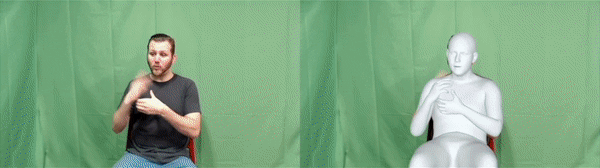 | A strong and efficient one-stage motion capture method to generate high quality 3D human mesh from monucular image. OSX also releases a large-scale upper-body dataset UBody for a more accurate reconstrution in the upper-body scene. | [[Github](https://github.com/IDEA-Research/OSX)] <br> [[Page](https://osx-ubody.github.io/)] <br> [[Video](https://osx-ubody.github.io/)] <br> [[Data](https://docs.google.com/forms/d/e/1FAIpQLSehgBP7wdn_XznGAM2AiJPiPLTqXXHw5uX9l7qeQ1Dh9HoO_A/viewform)] | | |
| | [Stable-Diffusion](https://arxiv.org/abs/2112.10752) |  | A super powerful open-source latent text-to-image diffusion model | [[Github](https://github.com/CompVis/stable-diffusion)] <br> [[Page](https://ommer-lab.com/research/latent-diffusion-models/)] | | |
| | [RAM++](https://arxiv.org/abs/2310.15200) |  | RAM++ is the next generation of RAM, which can recognize any category with high accuracy. | [[Github](https://github.com/OPPOMKLab/recognize-anything)] | | |
| | [RAM](https://recognize-anything.github.io/) |  | RAM is an image tagging model, which can recognize any common category with high accuracy. | [[Github](https://github.com/OPPOMKLab/recognize-anything)] <br> [[Demo](https://huggingface.co/spaces/xinyu1205/Recognize_Anything-Tag2Text)] | | |
| | [BLIP](https://arxiv.org/abs/2201.12086) |  | A wonderful language-vision model for image understanding. | [[GitHub](https://github.com/salesforce/LAVIS)] | | |
| | [Visual ChatGPT](https://arxiv.org/abs/2303.04671) |  | A wonderful tool that connects ChatGPT and a series of Visual Foundation Models to enable sending and receiving images during chatting. | [[Github](https://github.com/microsoft/TaskMatrix)] <br> [[Demo](https://huggingface.co/spaces/microsoft/visual_chatgpt)] | | |
| | [Tag2Text](https://tag2text.github.io/) |  | An efficient and controllable vision-language model which can simultaneously output superior image captioning and image tagging. | [[Github](https://github.com/OPPOMKLab/recognize-anything)] <br> [[Demo](https://huggingface.co/spaces/xinyu1205/Tag2Text)] | | |
| | [VoxelNeXt](https://arxiv.org/abs/2303.11301) |  | A clean, simple, and fully-sparse 3D object detector, which predicts objects directly upon sparse voxel features. | [[Github](https://github.com/dvlab-research/VoxelNeXt)] | |
| </div> | |
| ## Highlighted Projects | |
| Here we provide some impressive works you may find interesting: | |
| <div align="center"> | |
| | Title | Description | Links | | |
| |:---:|:---:|:---:| | |
| | [Semantic-SAM](https://github.com/UX-Decoder/Semantic-SAM) | A universal image segmentation model to enable segment and recognize anything at any desired granularity | [[Github](https://github.com/UX-Decoder/Semantic-SAM)] <br> [[Demo](https://github.com/UX-Decoder/Semantic-SAM)] | | |
| | [SEEM: Segment Everything Everywhere All at Once](https://arxiv.org/pdf/2304.06718.pdf) | A powerful promptable segmentation model supports segmenting with various types of prompts (text, point, scribble, referring image, etc.) and any combination of prompts. | [[Github](https://github.com/UX-Decoder/Segment-Everything-Everywhere-All-At-Once)] <br> [[Demo](https://huggingface.co/spaces/xdecoder/SEEM)] | | |
| | [OpenSeeD](https://arxiv.org/pdf/2303.08131.pdf) | A simple framework for open-vocabulary segmentation and detection which supports interactive segmentation with box input to generate mask | [[Github](https://github.com/IDEA-Research/OpenSeeD)] | | |
| | [LLaVA](https://arxiv.org/abs/2304.08485) | Visual instruction tuning with GPT-4 | [[Github](https://github.com/haotian-liu/LLaVA)] <br> [[Page](https://llava-vl.github.io/)] <br> [[Demo](https://llava.hliu.cc/)] <br> [[Data](https://huggingface.co/datasets/liuhaotian/LLaVA-Instruct-150K)] <br> [[Model](https://huggingface.co/liuhaotian/LLaVA-13b-delta-v0)] | | |
| | [GenSAM](https://arxiv.org/abs/2312.07374) | Relaxing the instance-specific manual prompt requirement in SAM through training-free test-time adaptation | [[Github](https://github.com/jyLin8100/GenSAM)] <br> [[Page](https://lwpyh.github.io/GenSAM/)] | | |
| </div> | |
| We also list some awesome segment-anything extension projects here you may find interesting: | |
| - [Computer Vision in the Wild (CVinW) Readings](https://github.com/Computer-Vision-in-the-Wild/CVinW_Readings) for those who are interested in open-set tasks in computer vision. | |
| - [Zero-Shot Anomaly Detection](https://github.com/caoyunkang/GroundedSAM-zero-shot-anomaly-detection) by Yunkang Cao | |
| - [EditAnything: ControlNet + StableDiffusion based on the SAM segmentation mask](https://github.com/sail-sg/EditAnything) by Shanghua Gao and Pan Zhou | |
| - [IEA: Image Editing Anything](https://github.com/feizc/IEA) by Zhengcong Fei | |
| - [SAM-MMRorate: Combining Rotated Object Detector and SAM](https://github.com/Li-Qingyun/sam-mmrotate) by Qingyun Li and Xue Yang | |
| - [Awesome-Anything](https://github.com/VainF/Awesome-Anything) by Gongfan Fang | |
| - [Prompt-Segment-Anything](https://github.com/RockeyCoss/Prompt-Segment-Anything) by Rockey | |
| - [WebUI for Segment-Anything and Grounded-SAM](https://github.com/continue-revolution/sd-webui-segment-anything) by Chengsong Zhang | |
| - [Inpainting Anything: Inpaint Anything with SAM + Inpainting models](https://github.com/geekyutao/Inpaint-Anything) by Tao Yu | |
| - [Grounded Segment Anything From Objects to Parts: Combining Segment-Anything with VLPart & GLIP & Visual ChatGPT](https://github.com/Cheems-Seminar/segment-anything-and-name-it) by Peize Sun and Shoufa Chen | |
| - [Narapi-SAM: Integration of Segment Anything into Narapi (A nice viewer for SAM)](https://github.com/MIC-DKFZ/napari-sam) by MIC-DKFZ | |
| - [Grounded Segment Anything Colab](https://github.com/camenduru/grounded-segment-anything-colab) by camenduru | |
| - [Optical Character Recognition with Segment Anything](https://github.com/yeungchenwa/OCR-SAM) by Zhenhua Yang | |
| - [Transform Image into Unique Paragraph with ChatGPT, BLIP2, OFA, GRIT, Segment Anything, ControlNet](https://github.com/showlab/Image2Paragraph) by showlab | |
| - [Lang-Segment-Anything: Another awesome demo for combining GroundingDINO with Segment-Anything](https://github.com/luca-medeiros/lang-segment-anything) by Luca Medeiros | |
| - [🥳 🚀 **Playground: Integrate SAM and OpenMMLab!**](https://github.com/open-mmlab/playground) | |
| - [3D-object via Segment Anything](https://github.com/dvlab-research/3D-Box-Segment-Anything) by Yukang Chen | |
| - [Image2Paragraph: Transform Image Into Unique Paragraph](https://github.com/showlab/Image2Paragraph) by Show Lab | |
| - [Zero-shot Scene Graph Generate with Grounded-SAM](https://github.com/showlab/Image2Paragraph) by JackWhite-rwx | |
| - [CLIP Surgery for Better Explainability with Enhancement in Open-Vocabulary Tasks](https://github.com/xmed-lab/CLIP_Surgery) by Eli-YiLi | |
| - [Panoptic-Segment-Anything: Zero-shot panoptic segmentation using SAM](https://github.com/segments-ai/panoptic-segment-anything) by segments-ai | |
| - [Caption-Anything: Generates Descriptive Captions for Any Object within an Image](https://github.com/ttengwang/Caption-Anything) by Teng Wang | |
| - [Segment-Anything-3D: Transferring Segmentation Information of 2D Images to 3D Space](https://github.com/Pointcept/SegmentAnything3D) by Yunhan Yang | |
| - [Expediting SAM without Fine-tuning](https://github.com/Expedit-LargeScale-Vision-Transformer/Expedit-SAM) by Weicong Liang and Yuhui Yuan | |
| - [Semantic Segment Anything: Providing Rich Semantic Category Annotations for SAM](https://github.com/fudan-zvg/Semantic-Segment-Anything) by Jiaqi Chen and Zeyu Yang and Li Zhang | |
| - [Enhance Everything: Combining SAM with Image Restoration and Enhancement Tasks](https://github.com/lixinustc/Enhance-Anything) by Xin Li | |
| - [DragGAN](https://github.com/Zeqiang-Lai/DragGAN) by Shanghai AI Lab. | |
| ## Installation | |
| The code requires `python>=3.8`, as well as `pytorch>=1.7` and `torchvision>=0.8`. Please follow the instructions [here](https://pytorch.org/get-started/locally/) to install both PyTorch and TorchVision dependencies. Installing both PyTorch and TorchVision with CUDA support is strongly recommended. | |
| ### Install with Docker | |
| Open one terminal: | |
| ``` | |
| make build-image | |
| ``` | |
| ``` | |
| make run | |
| ``` | |
| That's it. | |
| If you would like to allow visualization across docker container, open another terminal and type: | |
| ``` | |
| xhost + | |
| ``` | |
| ### Install without Docker | |
| You should set the environment variable manually as follows if you want to build a local GPU environment for Grounded-SAM: | |
| ```bash | |
| export AM_I_DOCKER=False | |
| export BUILD_WITH_CUDA=True | |
| export CUDA_HOME=/path/to/cuda-11.3/ | |
| ``` | |
| Install Segment Anything: | |
| ```bash | |
| python -m pip install -e segment_anything | |
| ``` | |
| Install Grounding DINO: | |
| ```bash | |
| python -m pip install -e GroundingDINO | |
| ``` | |
| Install diffusers: | |
| ```bash | |
| pip install --upgrade diffusers[torch] | |
| ``` | |
| Install osx: | |
| ```bash | |
| git submodule update --init --recursive | |
| cd grounded-sam-osx && bash install.sh | |
| ``` | |
| Install RAM & Tag2Text: | |
| ```bash | |
| git clone https://github.com/xinyu1205/recognize-anything.git | |
| pip install -r ./recognize-anything/requirements.txt | |
| pip install -e ./recognize-anything/ | |
| ``` | |
| The following optional dependencies are necessary for mask post-processing, saving masks in COCO format, the example notebooks, and exporting the model in ONNX format. `jupyter` is also required to run the example notebooks. | |
| ``` | |
| pip install opencv-python pycocotools matplotlib onnxruntime onnx ipykernel | |
| ``` | |
| More details can be found in [install segment anything](https://github.com/facebookresearch/segment-anything#installation) and [install GroundingDINO](https://github.com/IDEA-Research/GroundingDINO#install) and [install OSX](https://github.com/IDEA-Research/OSX) | |
| ## Grounded-SAM Playground | |
| Let's start exploring our Grounding-SAM Playground and we will release more interesting demos in the future, stay tuned! | |
| ## :open_book: Step-by-Step Notebook Demo | |
| Here we list some notebook demo provided in this project: | |
| - [grounded_sam.ipynb](grounded_sam.ipynb) | |
| - [grounded_sam_colab_demo.ipynb](grounded_sam_colab_demo.ipynb) | |
| - [grounded_sam_3d_box.ipynb](grounded_sam_3d_box) | |
| ### :running_man: GroundingDINO: Detect Everything with Text Prompt | |
| :grapes: [[arXiv Paper](https://arxiv.org/abs/2303.05499)] :rose:[[Try the Colab Demo](https://colab.research.google.com/github/roboflow-ai/notebooks/blob/main/notebooks/zero-shot-object-detection-with-grounding-dino.ipynb)] :sunflower: [[Try Huggingface Demo](https://huggingface.co/spaces/ShilongLiu/Grounding_DINO_demo)] :mushroom: [[Automated Dataset Annotation and Evaluation](https://youtu.be/C4NqaRBz_Kw)] | |
| Here's the step-by-step tutorial on running `GroundingDINO` demo: | |
| **Step 1: Download the pretrained weights** | |
| ```bash | |
| cd Grounded-Segment-Anything | |
| # download the pretrained groundingdino-swin-tiny model | |
| wget https://github.com/IDEA-Research/GroundingDINO/releases/download/v0.1.0-alpha/groundingdino_swint_ogc.pth | |
| ``` | |
| **Step 2: Running the demo** | |
| ```bash | |
| python grounding_dino_demo.py | |
| ``` | |
| <details> | |
| <summary> <b> Running with Python (same as demo but you can run it anywhere after installing GroundingDINO) </b> </summary> | |
| ```python | |
| from groundingdino.util.inference import load_model, load_image, predict, annotate | |
| import cv2 | |
| model = load_model("GroundingDINO/groundingdino/config/GroundingDINO_SwinT_OGC.py", "./groundingdino_swint_ogc.pth") | |
| IMAGE_PATH = "assets/demo1.jpg" | |
| TEXT_PROMPT = "bear." | |
| BOX_THRESHOLD = 0.35 | |
| TEXT_THRESHOLD = 0.25 | |
| image_source, image = load_image(IMAGE_PATH) | |
| boxes, logits, phrases = predict( | |
| model=model, | |
| image=image, | |
| caption=TEXT_PROMPT, | |
| box_threshold=BOX_THRESHOLD, | |
| text_threshold=TEXT_THRESHOLD | |
| ) | |
| annotated_frame = annotate(image_source=image_source, boxes=boxes, logits=logits, phrases=phrases) | |
| cv2.imwrite("annotated_image.jpg", annotated_frame) | |
| ``` | |
| </details> | |
| <br> | |
| **Tips** | |
| - If you want to detect multiple objects in one sentence with [Grounding DINO](https://github.com/IDEA-Research/GroundingDINO), we suggest separating each name with `.` . An example: `cat . dog . chair .` | |
| **Step 3: Check the annotated image** | |
| The annotated image will be saved as `./annotated_image.jpg`. | |
| <div align="center"> | |
| | Text Prompt | Demo Image | Annotated Image | | |
| |:----:|:----:|:----:| | |
| | `Bear.` |  |  | | |
| | `Horse. Clouds. Grasses. Sky. Hill` |  |  | |
| </div> | |
| ### :running_man: Grounded-SAM: Detect and Segment Everything with Text Prompt | |
| Here's the step-by-step tutorial on running `Grounded-SAM` demo: | |
| **Step 1: Download the pretrained weights** | |
| ```bash | |
| cd Grounded-Segment-Anything | |
| wget https://dl.fbaipublicfiles.com/segment_anything/sam_vit_h_4b8939.pth | |
| wget https://github.com/IDEA-Research/GroundingDINO/releases/download/v0.1.0-alpha/groundingdino_swint_ogc.pth | |
| ``` | |
| We provide two versions of Grounded-SAM demo here: | |
| - [grounded_sam_demo.py](./grounded_sam_demo.py): our original implementation for Grounded-SAM. | |
| - [grounded_sam_simple_demo.py](./grounded_sam_simple_demo.py) our updated more elegant version for Grounded-SAM. | |
| **Step 2: Running original grounded-sam demo** | |
| ```python | |
| export CUDA_VISIBLE_DEVICES=0 | |
| python grounded_sam_demo.py \ | |
| --config GroundingDINO/groundingdino/config/GroundingDINO_SwinT_OGC.py \ | |
| --grounded_checkpoint groundingdino_swint_ogc.pth \ | |
| --sam_checkpoint sam_vit_h_4b8939.pth \ | |
| --input_image assets/demo1.jpg \ | |
| --output_dir "outputs" \ | |
| --box_threshold 0.3 \ | |
| --text_threshold 0.25 \ | |
| --text_prompt "bear" \ | |
| --device "cuda" | |
| ``` | |
| The annotated results will be saved in `./outputs` as follows | |
| <div align="center"> | |
| | Input Image | Annotated Image | Generated Mask | | |
| |:----:|:----:|:----:| | |
| |  |  |  | | |
| </div> | |
| **Step 3: Running grounded-sam demo with sam-hq** | |
| - Download the demo image | |
| ```bash | |
| wget https://github.com/IDEA-Research/detrex-storage/releases/download/grounded-sam-storage/sam_hq_demo_image.png | |
| ``` | |
| - Download SAM-HQ checkpoint [here](https://github.com/SysCV/sam-hq#model-checkpoints) | |
| - Running grounded-sam-hq demo as follows: | |
| ```python | |
| export CUDA_VISIBLE_DEVICES=0 | |
| python grounded_sam_demo.py \ | |
| --config GroundingDINO/groundingdino/config/GroundingDINO_SwinT_OGC.py \ | |
| --grounded_checkpoint groundingdino_swint_ogc.pth \ | |
| --sam_hq_checkpoint ./sam_hq_vit_h.pth \ # path to sam-hq checkpoint | |
| --use_sam_hq \ # set to use sam-hq model | |
| --input_image sam_hq_demo_image.png \ | |
| --output_dir "outputs" \ | |
| --box_threshold 0.3 \ | |
| --text_threshold 0.25 \ | |
| --text_prompt "chair." \ | |
| --device "cuda" | |
| ``` | |
| The annotated results will be saved in `./outputs` as follows | |
| <div align="center"> | |
| | Input Image | SAM Output | SAM-HQ Output | | |
| |:----:|:----:|:----:| | |
| |  |  |  | | |
| </div> | |
| **Step 4: Running the updated grounded-sam demo (optional)** | |
| Note that this demo is almost same as the original demo, but **with more elegant code**. | |
| ```python | |
| python grounded_sam_simple_demo.py | |
| ``` | |
| The annotated results will be saved as `./groundingdino_annotated_image.jpg` and `./grounded_sam_annotated_image.jpg` | |
| <div align="center"> | |
| | Text Prompt | Input Image | GroundingDINO Annotated Image | Grounded-SAM Annotated Image | | |
| |:----:|:----:|:----:|:----:| | |
| | `The running dog` |  |  |  | | |
| | `Horse. Clouds. Grasses. Sky. Hill` |  |  |  | | |
| </div> | |
| ### :skier: Grounded-SAM with Inpainting: Detect, Segment and Generate Everything with Text Prompt | |
| **Step 1: Download the pretrained weights** | |
| ```bash | |
| cd Grounded-Segment-Anything | |
| wget https://dl.fbaipublicfiles.com/segment_anything/sam_vit_h_4b8939.pth | |
| wget https://github.com/IDEA-Research/GroundingDINO/releases/download/v0.1.0-alpha/groundingdino_swint_ogc.pth | |
| ``` | |
| **Step 2: Running grounded-sam inpainting demo** | |
| ```bash | |
| CUDA_VISIBLE_DEVICES=0 | |
| python grounded_sam_inpainting_demo.py \ | |
| --config GroundingDINO/groundingdino/config/GroundingDINO_SwinT_OGC.py \ | |
| --grounded_checkpoint groundingdino_swint_ogc.pth \ | |
| --sam_checkpoint sam_vit_h_4b8939.pth \ | |
| --input_image assets/inpaint_demo.jpg \ | |
| --output_dir "outputs" \ | |
| --box_threshold 0.3 \ | |
| --text_threshold 0.25 \ | |
| --det_prompt "bench" \ | |
| --inpaint_prompt "A sofa, high quality, detailed" \ | |
| --device "cuda" | |
| ``` | |
| The annotated and inpaint image will be saved in `./outputs` | |
| **Step 3: Check the results** | |
| <div align="center"> | |
| | Input Image | Det Prompt | Annotated Image | Inpaint Prompt | Inpaint Image | | |
| |:---:|:---:|:---:|:---:|:---:| | |
| | | `Bench` |  | `A sofa, high quality, detailed` |  | | |
| </div> | |
| ### :golfing: Grounded-SAM and Inpaint Gradio APP | |
| We support 6 tasks in the local Gradio APP: | |
| 1. **scribble**: Segmentation is achieved through Segment Anything and mouse click interaction (you need to click on the object with the mouse, no need to specify the prompt). | |
| 2. **automask**: Segment the entire image at once through Segment Anything (no need to specify a prompt). | |
| 3. **det**: Realize detection through Grounding DINO and text interaction (text prompt needs to be specified). | |
| 4. **seg**: Realize text interaction by combining Grounding DINO and Segment Anything to realize detection + segmentation (need to specify text prompt). | |
| 5. **inpainting**: By combining Grounding DINO + Segment Anything + Stable Diffusion to achieve text exchange and replace the target object (need to specify text prompt and inpaint prompt) . | |
| 6. **automatic**: By combining BLIP + Grounding DINO + Segment Anything to achieve non-interactive detection + segmentation (no need to specify prompt). | |
| ```bash | |
| python gradio_app.py | |
| ``` | |
| - The gradio_app visualization as follows: | |
|  | |
| ### :label: Grounded-SAM with RAM or Tag2Text for Automatic Labeling | |
| [**The Recognize Anything Models**](https://github.com/OPPOMKLab/recognize-anything) are a series of open-source and strong fundamental image recognition models, including [RAM++](https://arxiv.org/abs/2310.15200), [RAM](https://arxiv.org/abs/2306.03514) and [Tag2text](https://arxiv.org/abs/2303.05657). | |
| It is seamlessly linked to generate pseudo labels automatically as follows: | |
| 1. Use RAM/Tag2Text to generate tags. | |
| 2. Use Grounded-Segment-Anything to generate the boxes and masks. | |
| **Step 1: Init submodule and download the pretrained checkpoint** | |
| - Init submodule: | |
| ```bash | |
| cd Grounded-Segment-Anything | |
| git submodule init | |
| git submodule update | |
| ``` | |
| - Download pretrained weights for `GroundingDINO`, `SAM` and `RAM/Tag2Text`: | |
| ```bash | |
| wget https://dl.fbaipublicfiles.com/segment_anything/sam_vit_h_4b8939.pth | |
| wget https://github.com/IDEA-Research/GroundingDINO/releases/download/v0.1.0-alpha/groundingdino_swint_ogc.pth | |
| wget https://huggingface.co/spaces/xinyu1205/Tag2Text/resolve/main/ram_swin_large_14m.pth | |
| wget https://huggingface.co/spaces/xinyu1205/Tag2Text/resolve/main/tag2text_swin_14m.pth | |
| ``` | |
| **Step 2: Running the demo with RAM** | |
| ```bash | |
| export CUDA_VISIBLE_DEVICES=0 | |
| python automatic_label_ram_demo.py \ | |
| --config GroundingDINO/groundingdino/config/GroundingDINO_SwinT_OGC.py \ | |
| --ram_checkpoint ram_swin_large_14m.pth \ | |
| --grounded_checkpoint groundingdino_swint_ogc.pth \ | |
| --sam_checkpoint sam_vit_h_4b8939.pth \ | |
| --input_image assets/demo9.jpg \ | |
| --output_dir "outputs" \ | |
| --box_threshold 0.25 \ | |
| --text_threshold 0.2 \ | |
| --iou_threshold 0.5 \ | |
| --device "cuda" | |
| ``` | |
| **Step 2: Or Running the demo with Tag2Text** | |
| ```bash | |
| export CUDA_VISIBLE_DEVICES=0 | |
| python automatic_label_tag2text_demo.py \ | |
| --config GroundingDINO/groundingdino/config/GroundingDINO_SwinT_OGC.py \ | |
| --tag2text_checkpoint tag2text_swin_14m.pth \ | |
| --grounded_checkpoint groundingdino_swint_ogc.pth \ | |
| --sam_checkpoint sam_vit_h_4b8939.pth \ | |
| --input_image assets/demo9.jpg \ | |
| --output_dir "outputs" \ | |
| --box_threshold 0.25 \ | |
| --text_threshold 0.2 \ | |
| --iou_threshold 0.5 \ | |
| --device "cuda" | |
| ``` | |
| - RAM++ significantly improves the open-set capability of RAM, for [RAM++ inference on unseen categoreis](https://github.com/xinyu1205/recognize-anything#ram-inference-on-unseen-categories-open-set). | |
| - Tag2Text also provides powerful captioning capabilities, and the process with captions can refer to [BLIP](#robot-run-grounded-segment-anything--blip-demo). | |
| - The pseudo labels and model prediction visualization will be saved in `output_dir` as follows (right figure): | |
|  | |
| ### :robot: Grounded-SAM with BLIP for Automatic Labeling | |
| It is easy to generate pseudo labels automatically as follows: | |
| 1. Use BLIP (or other caption models) to generate a caption. | |
| 2. Extract tags from the caption. We use ChatGPT to handle the potential complicated sentences. | |
| 3. Use Grounded-Segment-Anything to generate the boxes and masks. | |
| - Run Demo | |
| ```bash | |
| export OPENAI_API_KEY=your_openai_key | |
| export OPENAI_API_BASE=https://closeai.deno.dev/v1 | |
| export CUDA_VISIBLE_DEVICES=0 | |
| python automatic_label_demo.py \ | |
| --config GroundingDINO/groundingdino/config/GroundingDINO_SwinT_OGC.py \ | |
| --grounded_checkpoint groundingdino_swint_ogc.pth \ | |
| --sam_checkpoint sam_vit_h_4b8939.pth \ | |
| --input_image assets/demo3.jpg \ | |
| --output_dir "outputs" \ | |
| --openai_key $OPENAI_API_KEY \ | |
| --box_threshold 0.25 \ | |
| --text_threshold 0.2 \ | |
| --iou_threshold 0.5 \ | |
| --device "cuda" | |
| ``` | |
| - When you don't have a paid Account for ChatGPT is also possible to use NLTK instead. Just don't include the ```openai_key``` Parameter when starting the Demo. | |
| - The Script will automatically download the necessary NLTK Data. | |
| - The pseudo labels and model prediction visualization will be saved in `output_dir` as follows: | |
|  | |
| ### :open_mouth: Grounded-SAM with Whisper: Detect and Segment Anything with Audio | |
| Detect and segment anything with speech! | |
|  | |
| **Install Whisper** | |
| ```bash | |
| pip install -U openai-whisper | |
| ``` | |
| See the [whisper official page](https://github.com/openai/whisper#setup) if you have other questions for the installation. | |
| **Run Voice-to-Label Demo** | |
| Optional: Download the demo audio file | |
| ```bash | |
| wget https://huggingface.co/ShilongLiu/GroundingDINO/resolve/main/demo_audio.mp3 | |
| ``` | |
| ```bash | |
| export CUDA_VISIBLE_DEVICES=0 | |
| python grounded_sam_whisper_demo.py \ | |
| --config GroundingDINO/groundingdino/config/GroundingDINO_SwinT_OGC.py \ | |
| --grounded_checkpoint groundingdino_swint_ogc.pth \ | |
| --sam_checkpoint sam_vit_h_4b8939.pth \ | |
| --input_image assets/demo4.jpg \ | |
| --output_dir "outputs" \ | |
| --box_threshold 0.3 \ | |
| --text_threshold 0.25 \ | |
| --speech_file "demo_audio.mp3" \ | |
| --device "cuda" | |
| ``` | |
|  | |
| **Run Voice-to-inpaint Demo** | |
| You can enable chatgpt to help you automatically detect the object and inpainting order with `--enable_chatgpt`. | |
| Or you can specify the object you want to inpaint [stored in `args.det_speech_file`] and the text you want to inpaint with [stored in `args.inpaint_speech_file`]. | |
| ```bash | |
| export OPENAI_API_KEY=your_openai_key | |
| export OPENAI_API_BASE=https://closeai.deno.dev/v1 | |
| # Example: enable chatgpt | |
| export CUDA_VISIBLE_DEVICES=0 | |
| python grounded_sam_whisper_inpainting_demo.py \ | |
| --config GroundingDINO/groundingdino/config/GroundingDINO_SwinT_OGC.py \ | |
| --grounded_checkpoint groundingdino_swint_ogc.pth \ | |
| --sam_checkpoint sam_vit_h_4b8939.pth \ | |
| --input_image assets/inpaint_demo.jpg \ | |
| --output_dir "outputs" \ | |
| --box_threshold 0.3 \ | |
| --text_threshold 0.25 \ | |
| --prompt_speech_file assets/acoustics/prompt_speech_file.mp3 \ | |
| --enable_chatgpt \ | |
| --openai_key $OPENAI_API_KEY\ | |
| --device "cuda" | |
| ``` | |
| ```bash | |
| # Example: without chatgpt | |
| export CUDA_VISIBLE_DEVICES=0 | |
| python grounded_sam_whisper_inpainting_demo.py \ | |
| --config GroundingDINO/groundingdino/config/GroundingDINO_SwinT_OGC.py \ | |
| --grounded_checkpoint groundingdino_swint_ogc.pth \ | |
| --sam_checkpoint sam_vit_h_4b8939.pth \ | |
| --input_image assets/inpaint_demo.jpg \ | |
| --output_dir "outputs" \ | |
| --box_threshold 0.3 \ | |
| --text_threshold 0.25 \ | |
| --det_speech_file "assets/acoustics/det_voice.mp3" \ | |
| --inpaint_speech_file "assets/acoustics/inpaint_voice.mp3" \ | |
| --device "cuda" | |
| ``` | |
|  | |
| ### :speech_balloon: Grounded-SAM ChatBot Demo | |
| https://user-images.githubusercontent.com/24236723/231955561-2ae4ec1a-c75f-4cc5-9b7b-517aa1432123.mp4 | |
| Following [Visual ChatGPT](https://github.com/microsoft/visual-chatgpt), we add a ChatBot for our project. Currently, it supports: | |
| 1. "Describe the image." | |
| 2. "Detect the dog (and the cat) in the image." | |
| 3. "Segment anything in the image." | |
| 4. "Segment the dog (and the cat) in the image." | |
| 5. "Help me label the image." | |
| 6. "Replace the dog with a cat in the image." | |
| To use the ChatBot: | |
| - Install whisper if you want to use audio as input. | |
| - Set the default model setting in the tool `Grounded_dino_sam_inpainting`. | |
| - Run Demo | |
| ```bash | |
| export OPENAI_API_KEY=your_openai_key | |
| export OPENAI_API_BASE=https://closeai.deno.dev/v1 | |
| export CUDA_VISIBLE_DEVICES=0 | |
| python chatbot.py | |
| ``` | |
| ### :man_dancing: Run Grounded-Segment-Anything + OSX Demo | |
| <p align="middle"> | |
| <img src="assets/osx/grouned_sam_osx_demo.gif"> | |
| <br> | |
| </p> | |
| - Download the checkpoint `osx_l_wo_decoder.pth.tar` from [here](https://drive.google.com/drive/folders/1x7MZbB6eAlrq5PKC9MaeIm4GqkBpokow?usp=share_link) for OSX: | |
| - Download the human model files and place it into `grounded-sam-osx/utils/human_model_files` following the instruction of [OSX](https://github.com/IDEA-Research/OSX). | |
| - Run Demo | |
| ```shell | |
| export CUDA_VISIBLE_DEVICES=0 | |
| python grounded_sam_osx_demo.py \ | |
| --config GroundingDINO/groundingdino/config/GroundingDINO_SwinT_OGC.py \ | |
| --grounded_checkpoint groundingdino_swint_ogc.pth \ | |
| --sam_checkpoint sam_vit_h_4b8939.pth \ | |
| --osx_checkpoint osx_l_wo_decoder.pth.tar \ | |
| --input_image assets/osx/grounded_sam_osx_demo.png \ | |
| --output_dir "outputs" \ | |
| --box_threshold 0.3 \ | |
| --text_threshold 0.25 \ | |
| --text_prompt "humans, chairs" \ | |
| --device "cuda" | |
| ``` | |
| - The model prediction visualization will be saved in `output_dir` as follows: | |
| <img src="assets/osx/grounded_sam_osx_output.jpg" style="zoom: 49%;" /> | |
| - We also support promptable 3D whole-body mesh recovery. For example, you can track someone with a text prompt and estimate his 3D pose and shape : | |
| |  | | |
| | :---------------------------------------------------: | | |
| | *A person with pink clothes* | | |
| |  | | |
| | :---------------------------------------------------: | | |
| | *A man with a sunglasses* | | |
| ## :man_dancing: Run Grounded-Segment-Anything + VISAM Demo | |
| - Download the checkpoint `motrv2_dancetrack.pth` from [here](https://drive.google.com/file/d/1EA4lndu2yQcVgBKR09KfMe5efbf631Th/view?usp=share_link) for MOTRv2: | |
| - See the more thing if you have other questions for the installation. | |
| - Run Demo | |
| ```shell | |
| export CUDA_VISIBLE_DEVICES=0 | |
| python grounded_sam_visam.py \ | |
| --meta_arch motr \ | |
| --dataset_file e2e_dance \ | |
| --with_box_refine \ | |
| --query_interaction_layer QIMv2 \ | |
| --num_queries 10 \ | |
| --det_db det_db_motrv2.json \ | |
| --use_checkpoint \ | |
| --mot_path your_data_path \ | |
| --resume motrv2_dancetrack.pth \ | |
| --sam_checkpoint sam_vit_h_4b8939.pth \ | |
| --video_path DanceTrack/test/dancetrack0003 | |
| ``` | |
| |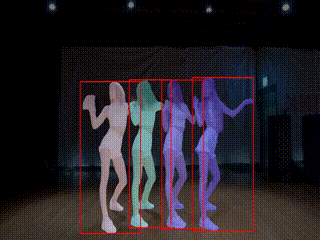| | |
| ### :dancers: Interactive Editing | |
| - Release the interactive fashion-edit playground in [here](https://github.com/IDEA-Research/Grounded-Segment-Anything/tree/humanFace). Run in the notebook, just click for annotating points for further segmentation. Enjoy it! | |
| - Release human-face-edit branch [here](https://github.com/IDEA-Research/Grounded-Segment-Anything/tree/humanFace). We'll keep updating this branch with more interesting features. Here are some examples: | |
|  | |
| ## :camera: 3D-Box via Segment Anything | |
| We extend the scope to 3D world by combining Segment Anything and [VoxelNeXt](https://github.com/dvlab-research/VoxelNeXt). When we provide a prompt (e.g., a point / box), the result is not only 2D segmentation mask, but also 3D boxes. Please check [voxelnext_3d_box](./voxelnext_3d_box/) for more details. | |
|  | |
|  | |
| ## :cupid: Acknowledgements | |
| - [Segment Anything](https://github.com/facebookresearch/segment-anything) | |
| - [Grounding DINO](https://github.com/IDEA-Research/GroundingDINO) | |
| ## Contributors | |
| Our project wouldn't be possible without the contributions of these amazing people! Thank you all for making this project better. | |
| <a href="https://github.com/IDEA-Research/Grounded-Segment-Anything/graphs/contributors"> | |
| <img src="https://contrib.rocks/image?repo=IDEA-Research/Grounded-Segment-Anything" /> | |
| </a> | |
| ## Citation | |
| If you find this project helpful for your research, please consider citing the following BibTeX entry. | |
| ```BibTex | |
| @article{kirillov2023segany, | |
| title={Segment Anything}, | |
| author={Kirillov, Alexander and Mintun, Eric and Ravi, Nikhila and Mao, Hanzi and Rolland, Chloe and Gustafson, Laura and Xiao, Tete and Whitehead, Spencer and Berg, Alexander C. and Lo, Wan-Yen and Doll{\'a}r, Piotr and Girshick, Ross}, | |
| journal={arXiv:2304.02643}, | |
| year={2023} | |
| } | |
| @article{liu2023grounding, | |
| title={Grounding dino: Marrying dino with grounded pre-training for open-set object detection}, | |
| author={Liu, Shilong and Zeng, Zhaoyang and Ren, Tianhe and Li, Feng and Zhang, Hao and Yang, Jie and Li, Chunyuan and Yang, Jianwei and Su, Hang and Zhu, Jun and others}, | |
| journal={arXiv preprint arXiv:2303.05499}, | |
| year={2023} | |
| } | |
| ``` | |