| # Tiled Diffusion & VAE | |
| [![CC BY-NC-SA 4.0][cc-by-nc-sa-shield]][cc-by-nc-sa] | |
| English|[中文](README_CN.md) | |
| Please be aware that the License of this repo has changed to prevent some web shops from deceiving the customers. This extension is licensed under [CC BY-NC-SA](https://creativecommons.org/licenses/by-nc-sa/4.0/), everyone is FREE of charge to access, use, modify and redistribute with the same license. | |
| **You cannot use versions after AOE 2023.3.28 for commercial sales (only refers to code of this repo, the derived artworks are NOT restricted).** | |
| 由于部分无良商家销售WebUI,捆绑本插件做卖点收取智商税,本仓库的许可证已修改为 [CC BY-NC-SA](https://creativecommons.org/licenses/by-nc-sa/4.0/),任何人都可以自由获取、使用、修改、以相同协议重分发本插件。 | |
| **自许可证修改之日(AOE 2023.3.28)起,之后的版本禁止用于商业贩售 (不可贩售本仓库代码,但衍生的艺术创作内容物不受此限制)。** | |
| If you like the project, please give me a star! ⭐ | |
| [](https://ko-fi.com/pkuliyi2015) | |
| **** | |
| The extension enables **large image drawing & upscaling with limited VRAM** via the following techniques: | |
| 1. Two SOTA diffusion tiling algorithms: [Mixture of Diffusers](https://github.com/albarji/mixture-of-diffusers) and [MultiDiffusion](https://multidiffusion.github.io) | |
| 2. My original Tiled VAE algorithm. | |
| 3. My original TIled Noise Inversion for better upscaling. | |
| ## Features | |
| - [x] [StableSR support](https://github.com/pkuliyi2015/sd-webui-stablesr) | |
| - [x] [Tiled Noise Inversion](#🆕-tiled-noise-inversion) | |
| - [x] [Tiled VAE](#🔥-tiled-vae) | |
| - [x] [Regional Prompt Control](#region-prompt-control) | |
| - [x] [Img2img upscale](#img2img-upscale) | |
| - [x] [Ultra-Large image generation](#ultra-large-image-generation) | |
| => Quickstart Tutorial: [Tutorial for multidiffusion upscaler for automatic1111](https://civitai.com/models/34726), thanks to [@PotatoBananaApple](https://github.com/pkuliyi2015/multidiffusion-upscaler-for-automatic1111/discussions/120) 🎉 | |
| **** | |
| ### 🆕 Combine with ControlNet v1.1 Tile Model | |
| > High quality large images with tidy details. | |
| - Our Tiled Noise Inversion feature can cooperate with ControlNet v1.1 tile model (CN Tile, for short) to produce amazingly clear results with proper details. [Example](https://imgsli.com/MTc2MDU0) | |
| - CN Tile with large denoising strengths (i.e. >= 0.4) tends to produce overly sufficient details, making the image look dirty or messy. | |
| - MultiDiffusion Noise Inversion tends to produce tidy but overly retouched images without enough details. | |
| - Combine the two, you get amazingly good results: | |
| - Clear lines, edges, and colors | |
| - Proper and reasonable details, no weird or dirty pieces. | |
| - Recommended settings: | |
| - Denoising Strength >= 0.75 | |
| - Method = Mixture of Diffusers, Overlap = 8 | |
| - Noise Inversion Steps >= 30 | |
| - **Renoise strength = 0** | |
| - CN Tile preprocessor = tile_resample, downsampling rate = 2 | |
| - If your result is blurry: | |
| - Try higher Noise Inversion Steps. | |
| - Try lower Denoising Strength. | |
| - Try another checkpoint. | |
| - Compare with pure CN Tile. | |
| - [Comparison1](https://imgsli.com/MTc1OTc3), 50 NI steps, denoise = 0.75 | |
| - [Comparison2](https://imgsli.com/MTc1OTc4), 200 NI steps, denoise = 1 | |
| - Note that high denoising strengths will change the image color. This is a known issue of CN Tile that cannot be fixed by us. | |
| ### Tiled Noise Inversion | |
| > safe Img2Img without painting structure change | |
| - **Ultra high-consistency image upscale**, up to 8k resolution in 12G memory. | |
| - Especially good when you don't want to wildly change your character's face. | |
| - 4x upscaling demo, denoising strength=0.4: [comparison 1](https://imgsli.com/MTY1NzM1), [comparison 2](https://imgsli.com/MTY2MTY5) | |
| - Compare to Ultimate SD Upscale, the algorithm is **much more faithful to the original image** and produces significantly fewer artifacts. See the Comparison with Ultimate SD Upcaler (at its optimal denoising strength=0.3) [comparison 1](https://imgsli.com/MTY1NzUw), [comparison 2](https://imgsli.com/MTY2MTcx) | |
| ⚠ Instead of generating an 8k image at once, you should first try the default parameters with a small image and a small upscale factor (i.e., 1.5) to see if it works. | |
| ⚠ Generally, the denoising strength needs to be <= 0.6. It is not very sensitive to CFG values, so you can try it free. | |
| **** | |
| ### 🔥 Tiled VAE | |
| > Dramatically save your VRAM usage on VAE encoding / decoding | |
| - **It saves your VRAM at nearly no cost.** | |
| - You may not need --lowvram or --medvram anymore. | |
| - Take highres.fix as an example, if you can only do 1.5x upscale previously, you may do 2.0x upscale with it now. | |
| - Normally you can use default settings without changing them. | |
| - But if you see CUDA out of memory error, just lower the two tile sizes. | |
| **** | |
| ### Regional Prompt Control | |
| > Draw large images by fusing multiple regions together. | |
| ⚠ we recommend you use custom regions to fill the whole canvas. | |
| #### Example 1: draw multiple characters at a high resolution | |
| - Params: | |
| - Ckpt: Anything V4.5, 1920 * 1280 (no highres), method=Mixture of Diffusers | |
| - Main prompt = masterpiece, best quality, highres, extremely clear 8k wallpaper, white room, sunlight | |
| - Negative prompt = ng_deepnegative_v1_75t EasyNegative | |
| - **The tile size parameters become useless; just ignore them.** | |
| - Regions: | |
| - Region 1: Prompt = sofa, Type = Background | |
| - Region 2: Prompt = 1girl, gray skirt, (white sweater), (slim) waist, medium breast, long hair, black hair, looking at viewer, sitting on sofa, Type = Foreground, Feather = 0.2 | |
| - Region 3: Prompt = 1girl, red silky dress, (black hair), (slim) waist, large breast, short hair, laughing, looking at viewer, sitting on sofa, Type = Foreground, Feather = 0.2 | |
| - Region Layout: | |
| 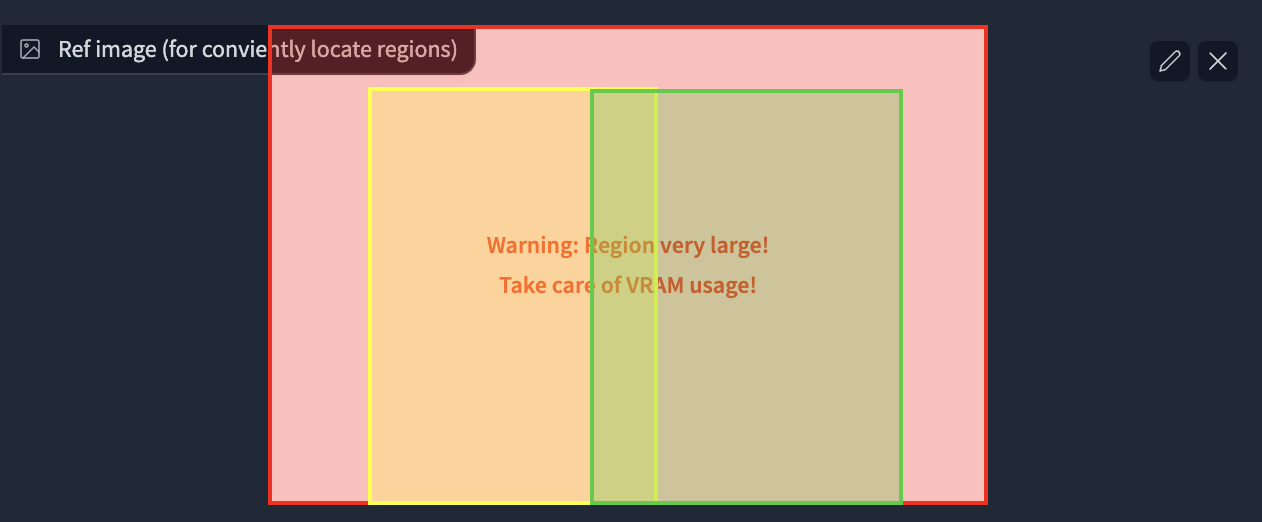 | |
| - Result (2 out of 4) | |
|  | |
|  | |
| #### Example 2: draw a full-body character | |
| ℹ Usually, it is difficult to draw a full-body character at a high resolution (e.g., it may concatenate two bodies). | |
| ℹ By putting your character in your background, it becomes much easier. | |
| - Params: | |
| - Ckpt: Anything V4.5, width = 1280, height = 1600 (no highres), method=MultiDiffusion | |
| - Main prompt: masterpiece, best quality, highres, extremely clear 8k wallpaper, beach, sea, forest | |
| - Neg prompt: ng_deepnegative_v1_75t EasyNegative | |
| - Regions: | |
| - Region 1 Prompt = 1girl, black bikini, (white hair), (slim) waist, giant breast, long hair, Type = Foreground, Feather: 0.2 | |
| - Region 2 Prompt = (empty), Type: Background | |
| - Region Layout | |
| 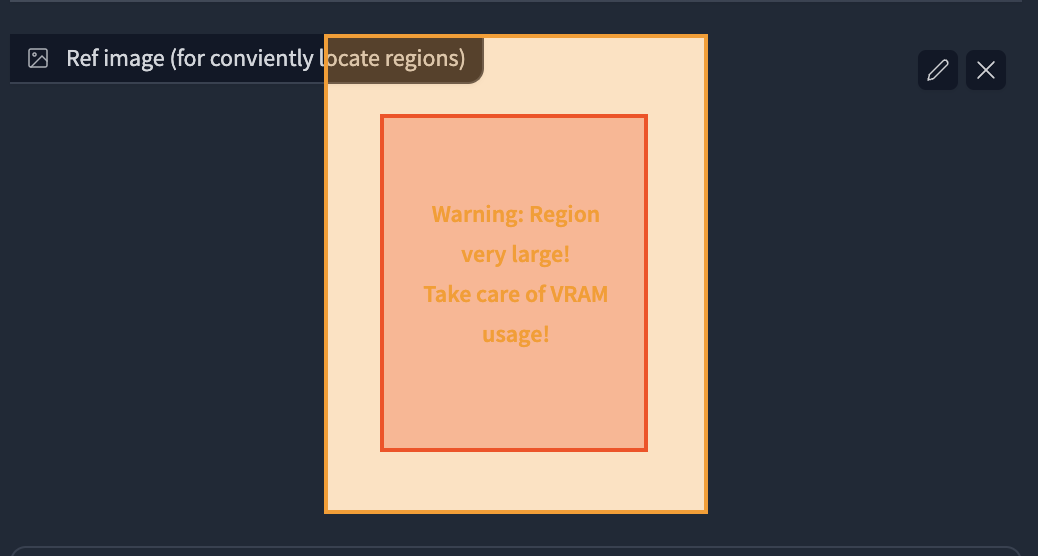 | |
| - Result: 32s, 4729 MB on NVIDIA V100. I was lucky to get this at once without cherry-picks. | |
|  | |
| - Also works well for 2.5D characters. For example, the 1024*1620 image generation | |
| - Great thanks to all settings from @辰熙. Click here for more of her artworks: https://space.bilibili.com/179819685 | |
| - Cherry-picked from 20 generations. | |
|  | |
| **** | |
| ### Img2img upscale | |
| > Leverage Tiled Diffusion to upscale & redraw large images | |
| #### Example: 1024 * 800 -> 4096 * 3200 image, with default params | |
| - Params: | |
| - denoise=0.4, steps=20, Sampler=Euler a, Upscaler=RealESRGAN++, Negative Prompts=EasyNegative, | |
| - Ckpt: Gf-style2 (4GB version), CFG Scale = 14, Clip Skip = 2 | |
| - method = MultiDiffusion, tile batch size = 8, tile size height = 96, tile size width = 96, overlap = 32 | |
| - Prompt = masterpiece, best quality, highres, extremely detailed 8k wallpaper, very clear, Neg prompt = EasyNegative. | |
| - Before upscaling | |
|  | |
| - After 4x upscale, No cherry-picking. 1min12s on NVIDIA Tesla V100. (If 2x, it completes in 10s) | |
|  | |
| **** | |
| ### Ultra-Large image generation | |
| ℹ Please use simple positive prompts at the top of the page, as they will be applied to each tile. | |
| ℹ If you want to add objects to a specific position, use **regional prompt control** and enable **draw full canvas background** | |
| #### Example 1: masterpiece, best quality, highres, city skyline, night. | |
|  | |
| #### Example 2: cooperate with ControlNet to convert ancient wide paintings | |
| - 22020 x 1080 ultra-wide image conversion | |
| - Masterpiece, best quality, highres, ultra-detailed 8k unity wallpaper, bird's-eye view, trees, ancient architectures, stones, farms, crowd, pedestrians | |
| - Before: [click for the raw image](https://github.com/pkuliyi2015/multidiffusion-img-demo/blob/master/ancient_city_origin.jpeg) | |
| -  | |
| - After: [click for the raw image](https://github.com/pkuliyi2015/multidiffusion-img-demo/blob/master/ancient_city.jpeg) | |
| -  | |
| #### Example 3: 2560 * 1280 large image drawing | |
| - ControlNet (canny edge) | |
| 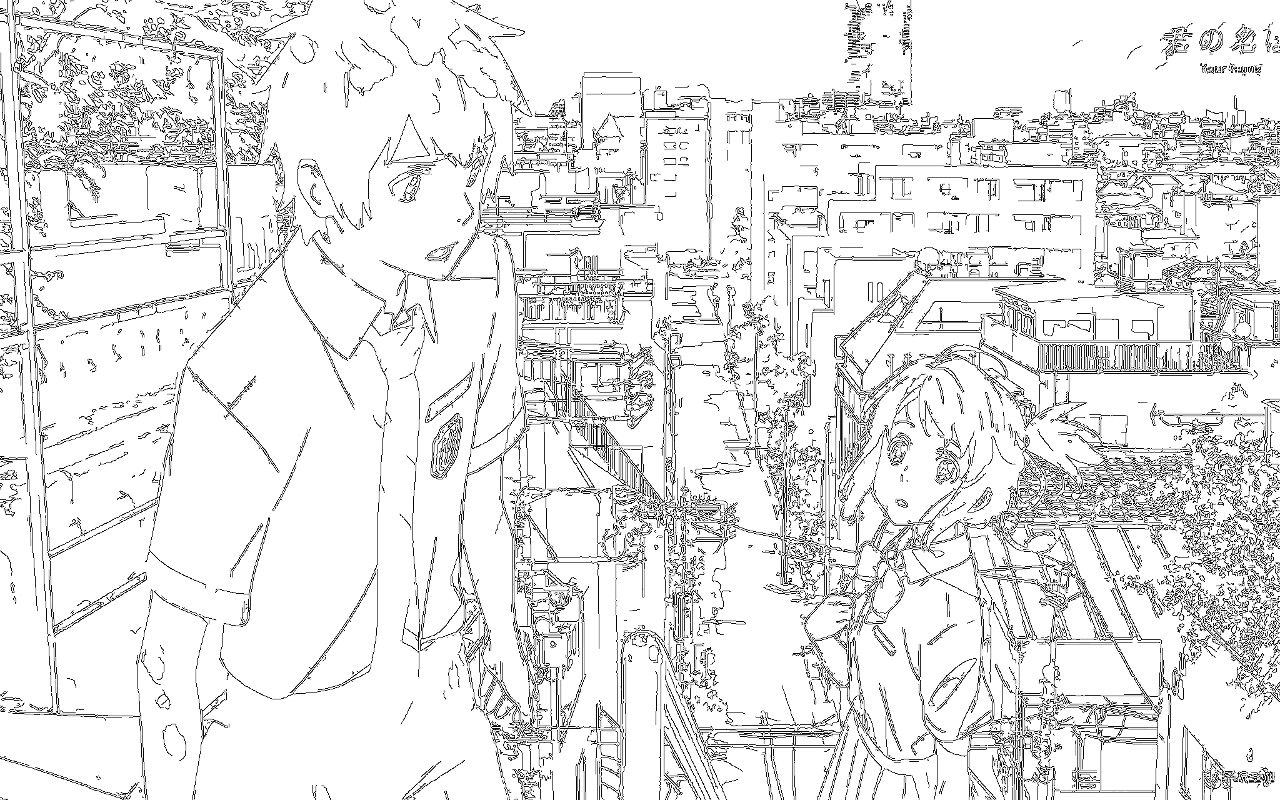 | |
|  | |
| **** | |
| ## Installation | |
| ⚪ Method 1: Official Market | |
| - Open Automatic1111 WebUI -> Click Tab "Extensions" -> Click Tab "Available" -> Find "[TiledDiffusion with Tiled VAE]" -> Click "Install" | |
| ⚪ Method 2: URL Install | |
| - Open Automatic1111 WebUI -> Click Tab "Extensions" -> Click Tab "Install from URL" -> type in https://github.com/pkuliyi2015/multidiffusion-upscaler-for-automatic1111.git -> Click "Install" | |
| 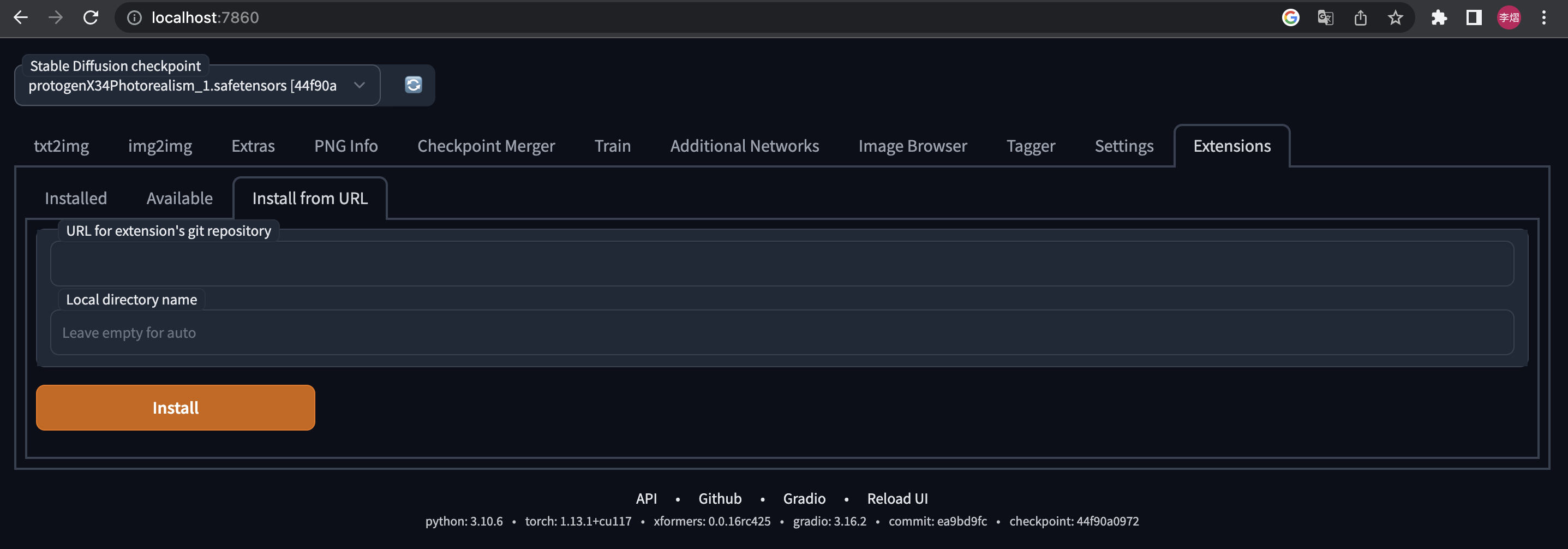 | |
| **** | |
| ## Usage | |
| ### Tiled VAE | |
| 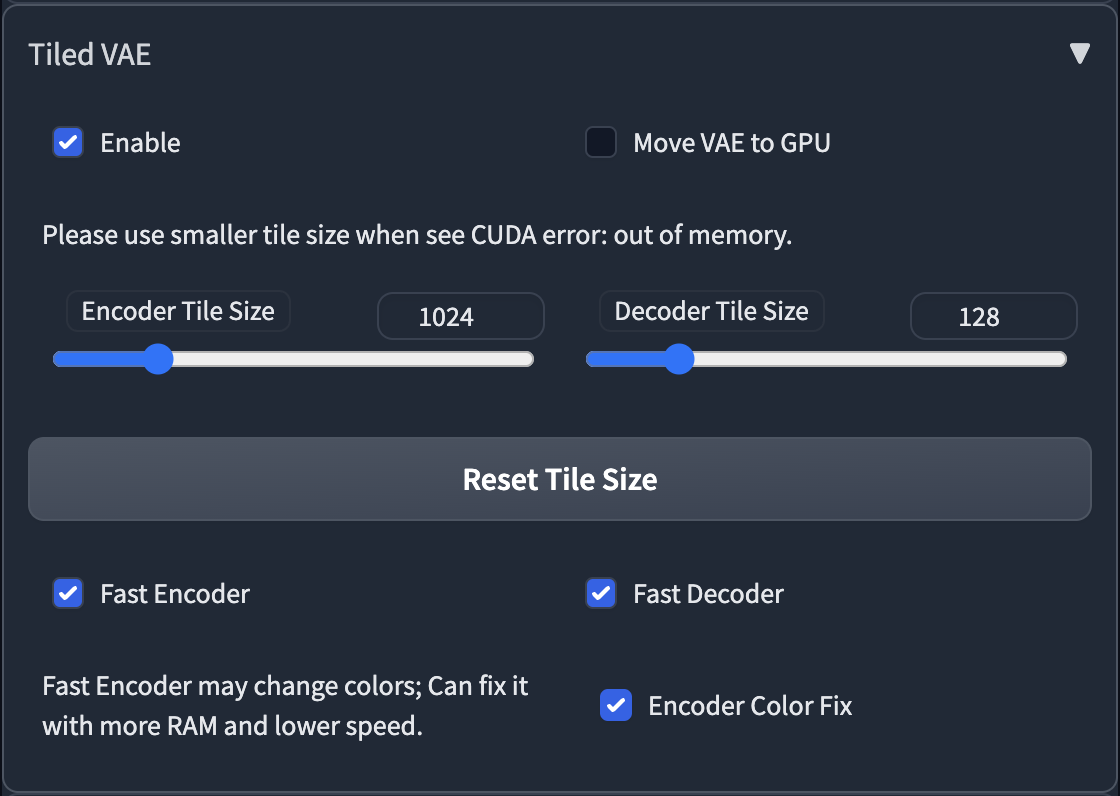 | |
| - The script will recommend settings for you when first use. | |
| - So normally, you don't need to change the default params. | |
| - You only need to change params in the following cases | |
| 1. When you see CUDA out of memory error before generation, or after generation, please low down the tile size. | |
| 2. If you use too small a tile size and the picture becomes gray and unclear, please enable Encoder Color Fix. | |
| **** | |
| ### Tiled Diffusion | |
|  | |
| 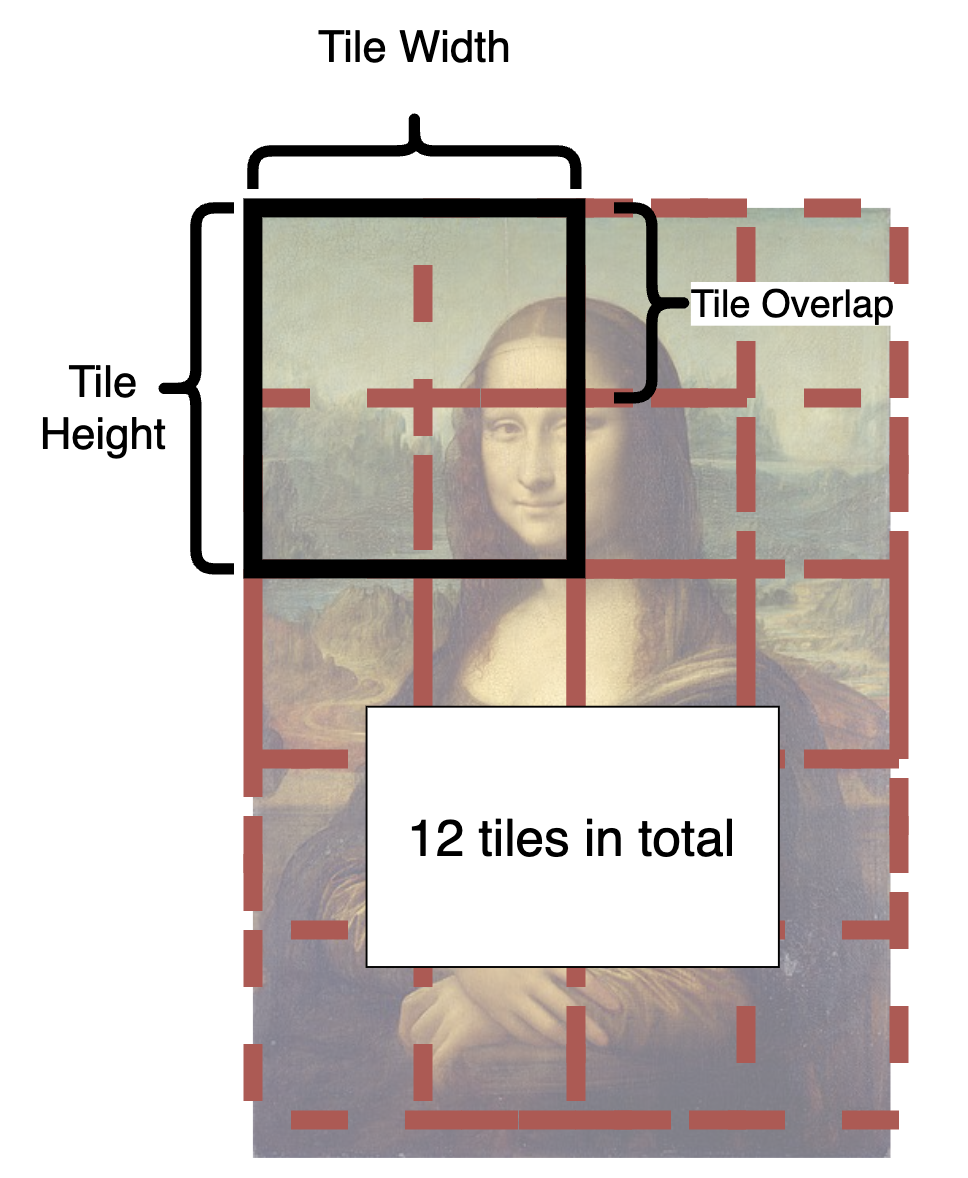 | |
| - From the illustration, you can see how is an image split into tiles. | |
| - In each step, each tile in the latent space will be sent to Stable Diffusion UNet. | |
| - The tiles are split and fused over and over again until all steps are completed. | |
| - What is a good tile size? | |
| - A larger tile size will increase the speed because it produces fewer tiles. | |
| - However, the optimal size depends on your checkpoint. The basic SD1.4 is only good at drawing 512 * 512 images (SD2.1 will be 768 * 768). And most checkpoints cannot generate good pictures larger than 1280 * 1280. So in latent space let's divide this by 8, and you will get 64 - 160. | |
| - Hence, you should pick a value between 64 - 160. | |
| - **Personally, I recommend 96 or 128 for fast speed.** | |
| - What is a good overlap? | |
| - The overlap reduces seams in fusion. Obviously, a larger overlap means fewer seams, but will **significantly reduce the speed** as it brings much more tiles to redraw. | |
| - Compared to MultiDiffusion, Mixture of Diffusers requires less overlap because it uses Gaussian smoothing (and therefore can be faster). | |
| - **Personally, I recommend 32 or 48 for MultiDiffusion, 16 or 32 for Mixture of Diffusers** | |
| - **Upscaler** will appear in i2i. You can select one to upscale your image in advance. | |
| **** | |
| ### Region Prompt Control | |
| ℹ Normally, all tiles share the same main prompt. So you can't draw meaningful objects with the main prompt, it will draw your object everywhere and ruin your image. | |
| ℹ To handle this, we provide the powerful region prompt control tool. | |
| 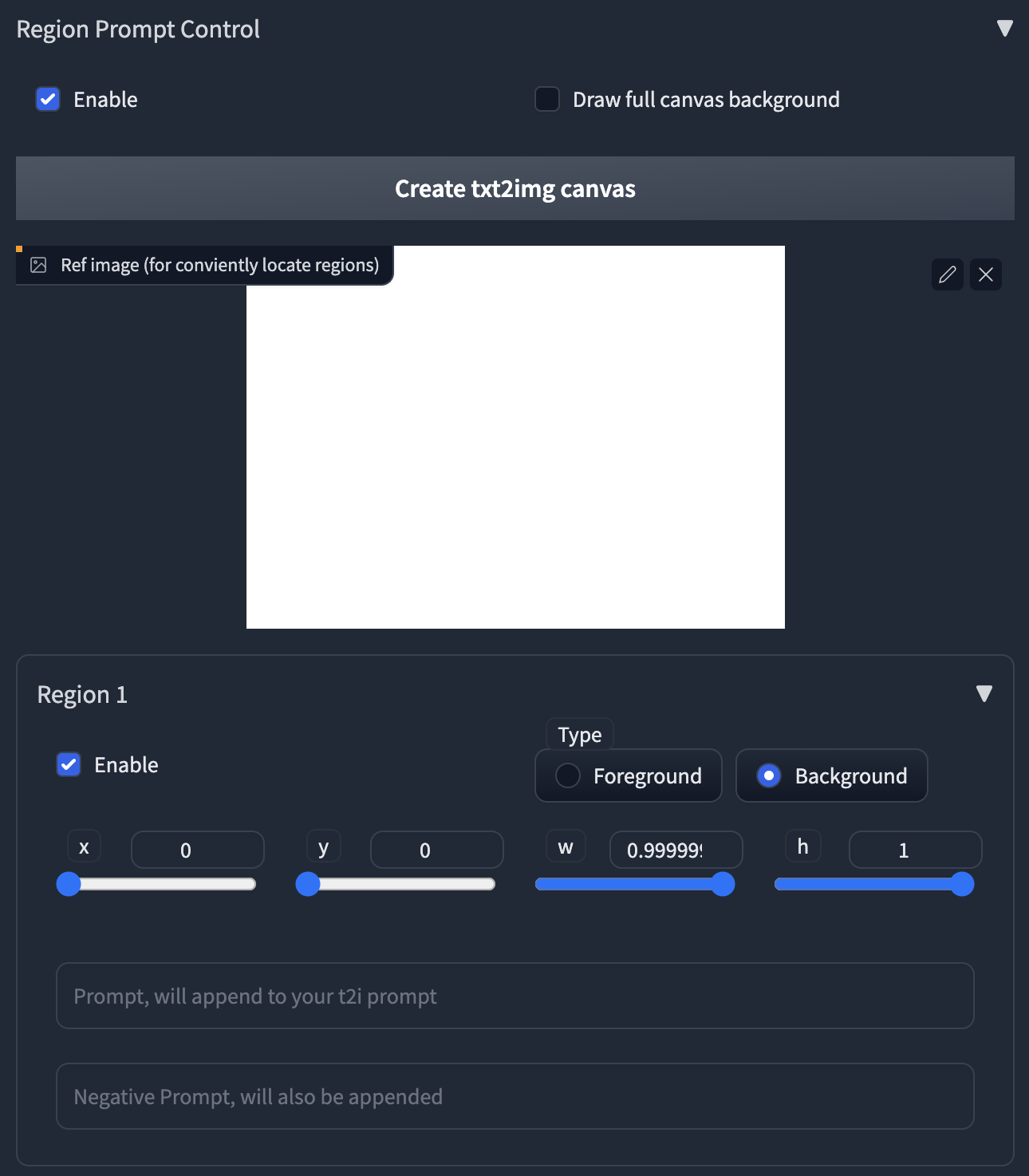 | |
| 1. First, enable the region prompt control. | |
| - **NOTE: When you enable the control, the default tiling behavior will be disabled.** | |
| - If your custom regions can't fill the whole canvas, it will produce brown color (MultiDiffusion) or noises (Mixture of Diffusers) in those uncovered areas. | |
| - We recommend you use your own regions to fill the canvas, as it can be much faster when generation. | |
| - If you are lazy to draw, you can also enable the **Draw full canvas background.** However, this will be much slower when generation. | |
| 2. Upload an image or click the button to create an empty image as a reference. | |
| 3. Click the enable in Region 1, you will see a red rectangle appears in the image. | |
| - **Click and drag** the region with your mouse to move and resize them. | |
| 4. Select region type. If you want to draw objects, select Foreground. Otherwise select Background. | |
| - **Feather** will appear if you select foreground. | |
| - The larger value will give you more smooth edges. | |
| 5. Type in your prompt and negative prompt for the region. | |
| - **Note: your prompt will be appended to the prompt at the top of the page.** | |
| - You can leverage this to save your words, i.e., write common things like "masterpiece, best quality, highres..." and use embedding like EasyNegative at the top of the page. | |
| - **You can also use Textual Inversion and LoRA in the prompt** | |
| **** | |
| ### Special tips for Upscaling | |
| - **Recommend Parameters for Efficient Upscaling.** | |
| - Sampler = Euler a, steps = 20, denoise = 0.35, method = Mixture of Diffusers, Latent tile height & width = 128, overlap = 16, tile batch size = 8 (reduce tile batch size if see CUDA out of memory). | |
| - We are compatible with masked inpainting | |
| - If you want to keep some parts, or the Tiled Diffusion gives you weird results, just mask these areas. | |
| - **The checkpoint is crucial.** | |
| - MultiDiffusion works very similar to highres.fix, so it highly relies on your checkpoint. | |
| - A checkpoint that is good at drawing details can add amazing details to your image. | |
| - A **full checkpoint** instead of a pruned one can yield much finer results. | |
| - **Don't include any concrete objects in your main prompts,** otherwise, the results get ruined. | |
| - Just use something like "highres, masterpiece, best quality, ultra-detailed 8k wallpaper, extremely clear". | |
| - And use regional prompt control for concrete objects if you like. | |
| - You don't need too large tile size, large overlap and many denoising steps, **or it can be very slow**. | |
| - **CFG scale can significantly affect the details.** | |
| - A large CFG scale (e.g., 14) gives you much more details. | |
| - You can control how much you want to change the original image with **denoising strength from 0.1 - 0.6**. | |
| - If your results are still not as satisfying as mine, [see our discussions here.](https://github.com/pkuliyi2015/multidiffusion-upscaler-for-automatic1111/issues/3) | |
| **** | |
| ## License | |
| This work is licensed under a [Creative Commons Attribution-NonCommercial-ShareAlike 4.0 International License][cc-by-nc-sa]. | |
| [![CC BY-NC-SA 4.0][cc-by-nc-sa-image]][cc-by-nc-sa] | |
| [cc-by-nc-sa]: http://creativecommons.org/licenses/by-nc-sa/4.0/ | |
| [cc-by-nc-sa-image]: https://licensebuttons.net/l/by-nc-sa/4.0/88x31.png | |
| [cc-by-nc-sa-shield]: https://img.shields.io/badge/License-CC%20BY--NC--SA%204.0-lightgrey.svg | |
| **** | |
| Thanks for reading! | |